Recording the necessary information and presenting it in a manner that is easy to follow and reference is the strength of IFA Essentials. The program was developed to address the day to day needs of IFA professionals. It was written with the involvement of a practicing IFA and was specifically written to address the many facets of the regulations governing IFA's whilst giving the partners control over the current client base and ensuring that no opportunity to increase sales is overlooked. It also provides a convenient method of tracking many aspects of the day to day workload.
Client Record
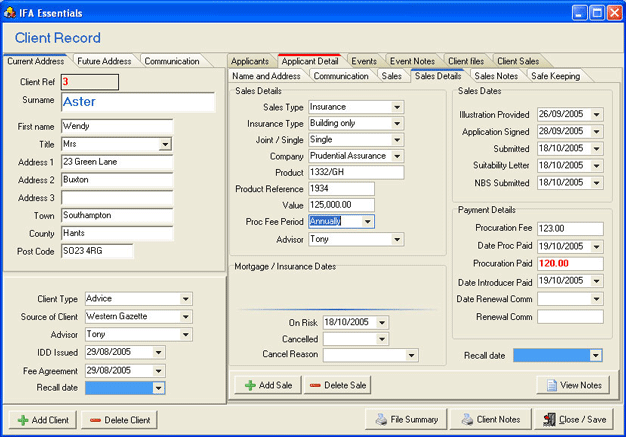
The Client record shows the current address as well as the future address of a new property. The client source and type are held as well as all the important dates and figures.
Sales records
Sales records can be for Mortgage, Insurance or Referrals. Depending on which one is selected the required fields will be shown. All different types of Insurance are catered for and all Sales dates and Payment details are recorded.
Recalls
It is possible to record recalls for Clients, Applicants, a specific Sale or a specific event. This makes it very easy to make sure that a repeat contact is made at the correct time. The recall list can be modified to show all records, those for today, this week, this month or next month. Similarly to the To Do list, this list will either contain only your records or those for everyone, depending on the system parameter settings.
Advisors
All records are specific to an Advisor. There is a parameter that can be turned on or off to allow only those records ‘owned’ by an Advisor to be seen by them. When that Advisor logs on to the system they will see just their records unless they are defined in the system as a manager, in which case they will see all the records on the system.
Use of System Parameters
A wide range of parameters are provided to enable you to define how certain aspects of the system work. These will normally be set during installation and will not usually need to be changed.
Show To Do at Start
when set, the To Do list will be displayed when the user logs on and only their records will be shown.
Show Recall at Start
as above but the Recall list will be shown at start up. This can be shown as well as the To Do list or on its own.
Show own records
This will determine if the user’s own records will be seen or all records. This might be useful in a very small firm where you all want to have access to each others records.
Protect Clients, Applicants and Sales
when any of these are set you must be defined as a Manager in the system to be able to delete any of the record types that are checked on.
Protect Client Ref
this will either protect the Client number generated by the system, or, when not set, will allow you to enter your own reference number.
Make Applicant
when set on the system will automatically create the first applicant as the same as the Client.
Email Subject
If anything is entered into this field it will appear on every system generated Email as the subject. You may want to enter your company name here.
System Docs Dir
This is the folder in which all the system forms are held. You can keep anything required and can also hold folders with sub grouped documents. You may also show all shortcuts in this folder.
Client Folder
This is the location where all the Clients individual folders are held.
Functionality
The system has been designed in such a way as to make it easy to maintain records and have them easily available for reference. There is a Finder facility to allow searching for both Clients and Applicants by Last name, Post code or Client reference.
Other Aspects recorded
Further to the Client related information that is managed in such a way to ensure you should never miss an important date there are opportunities to record things to do, CPD activity, advertising schedules, track complaints, record Business Monitoring activity and keeping simple financial records.
Reports
There are many reports provided in the system as well as the ability to export data into Excel spreadsheets for those who prefer to manipulate their own data. On the Client Record you can print a summary of all sales and a complete history of Client Notes. There are also reports for CPD, Sales, Safe keeping, Complaints, Advertising, Recalls, sales by source or by Company, Client sales, Financials, Work in process and Procurement fee errors. These reports can be selective by date range and, where it makes sense, by Advisor or Sales type.
System Setup and General
Great flexibility is provided to set up most of the system to suit your own needs. There is a facility to run mail shots to either Clients or Applicants with the ability to include or exclude those you wish. You can set up as many standard letters as are required.
Help system
The program also has a comprehensive help system built in. It is easy to set up to your own requirements to suit your own business needs and quiet simple to operate. Records are displayed on Grids which allow you to sort records by any column and to group them for a more detailed review.
There are detailed instructions on how to setup the system and how to get started. Also every form or screen has its own specific help advice and these are interlinked making it a powerful tool to help get the most out of your system.
Demonstration System
Finally there is a no risk 30 day free trial system which, upon payment of annual rental fee can become your operational system without loosing any of your data. On the other hand you can click a special button on the set up section to clear all the trial data ready for your live data.